If you’re like me, and you have done away with your cable subscription, and transformed your whole media center to Boxee, or Plex, then this review is for you. In fact, even if you don’t use Boxee or Plex, but have a computer connected to your TV that you’d like to control. This is also for you.
Since I got rid of my cable, I setup an iMac to take care of all my media. It was a nice setup, except I didn’t have full access to the computer, unless I had my laptop, and connected to it via LogMeIn or TeamViewer, or, for much less control, using the native Boxee remote for the iPhone, or even the Rowmote free application.
These were all fine and dandy, but I really wanted full access to the machine without having my laptop or another computer around. Before finding out about Rowmote Pro, or even before it ever existed, and I went and bought the Adesso Wirelsss Slimtyouch Mini-Mac, which I paid $80 for, and turned out to be a total waste of money, in short, very short range, and battery life lasts 2 days at best.
Enter Rowmote world. If you have an iPhone, you’re going to be blown away by what this app does! It’s only $4.99 – well, $4.99 + $199 or $299 at best if you don’t have an iPhone yet :) You may be familiar with the regular interface of Rowmote which looks something like this:

However, you may not know this interface: 


Check out the video below for a live demonstration of Rowmote Pro. It’s definitely worth the $4.99.
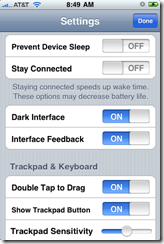

No comments:
Post a Comment